Positive Pay System
|
Step 1: Issuer of cheque (drawer) on writing the cheque must submit the below specific details of the cheque through Mobile Banking.
Under Customer Services, In Cheque Menu select Positive Pay System Cheque Details. User needs to enter below cheque details and submit.
- Account Number (Customer’s account number)
- Cheque Number
- Cheque Date – (Cheque issue date)
- MICR Code
- Tran Code
- Cheque Amount – (The amount should not be comma separated)
- Beneficiary Name – (Beneficiary of the cheque issued by account holder)
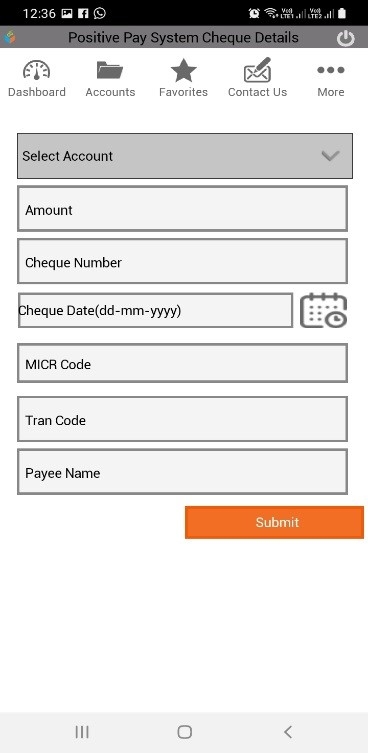
(After Login to Do Mobile Plus App, click on More, Customer service then Cheques, then Positive Pay System Cheque Details)
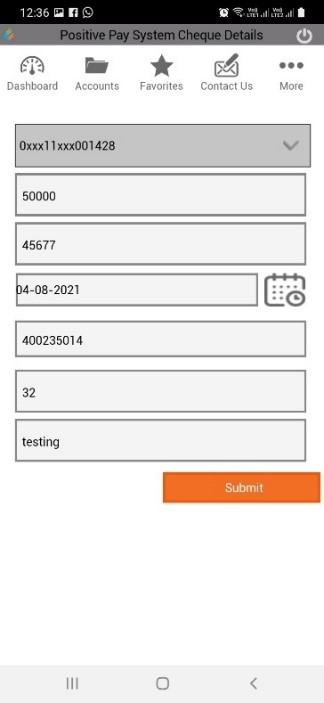
(Enter valid details from the cheque and Submit)
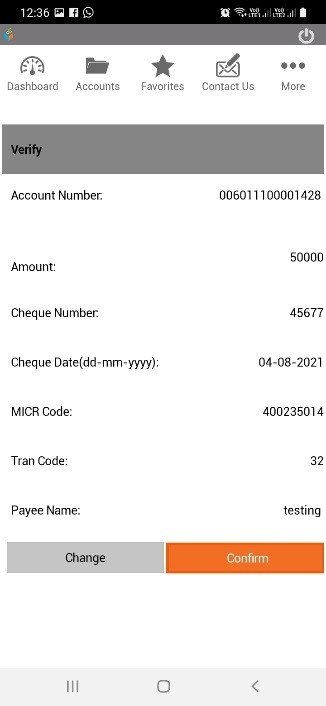
(Customer can verify and confirm the entered details)
Once user confirm the details transaction reference number is generated. This is the confirmation of the submission of Positive Pay request.
Step 2: The drawer’s Positive Pay request will be acknowledged via SMS.

